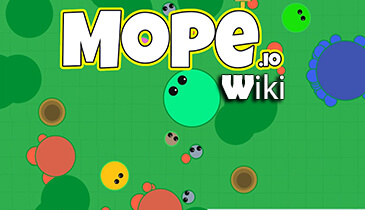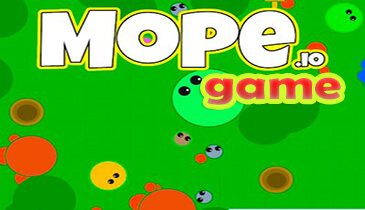Mope.io Console Commands

Mope.io console commands are only available in Mope.io developer mode. That’s why these console commands don’t work in the normal game version.
Mope.io is a game that offers players a chance to enjoy a simple and plain game. Usually, it is the simple things that are most peculiar and the same is the case with the Mope.io game. Its simplicity and easiness have drawn the attention of thousands of players online. Mope.io game has a huge fan base, whose presence and enthusiasms have also given rise to the Mope.io hacks, Mope.io mods, and Mope.io console commands.
What Are Mope.io Console Commands?
Mope.io console commands are the “keys” on the keyboard that provides extra functionality to the players. Console commands are not case-sensitive and increase the efficiency of the players online in the game extensively and largely. Mopeio console commands are the written commands, which are put into the game to make Mope.io mods work.
Mopeio console commands are simply shortcuts that increase the power and efficiency of the players in the Mopeio game. Mope.io commands work as magical potions for the players, quickening speeds, alternating backgrounds, curing damages, achieving targets automatically and perfectly. Mope.io console commands are given hereunder:
- a: [insert animal ID]
- all: [Insert animal ID]
- x: [Insert xp amount]
- gm: [GodMode On/Off]
- c: (or k:?) [Insert message]
- kill: [Entity to kill]

- n: [Change Name]
- apex: [give apex kill]
- rare: [On/Off]
- new:[Entity]
- Esc [make you stand still and unable to move]
- Up and Down [to change of animal]
- Mouse Wheel [Zoom in or out]
- i: [Makes invisible]
- goto:[insert location]
- show: [what to show]
- hide: [what to hide]
- zoom: [on/off]
- sandbox: [attach/size] (10000:size value)
- swani: [spawn or despawn?]
- reset: [server number]
- a2t: [Insert Animal ID and a word/name]
- tele: [Insert person tp to person]
- b: [Makes Biters Mouse]
- s: [Set ability cooldown]
To be a developer in the game, you should definitely know these developer codes. Mope.io commands give a chance to the players to increase their size, power, and gameplay. The console commands are written just next to the Mope.io mods. The console commands can be put into the game and enjoyed right away.
Extra Mopeio Game Commands
Following are the extraordinary Mope.io Console Commands that can help you in achieving your targets, growing bigger and more powerful in no time:
- Left-Stick: Move
- B: Swim, Use Abilities
- ZL: Choose Upgrade
- ZR: Random Upgrade
- Right-Stick/C-Stick: Spin
- A: Run
- L, R: Toggle Animals Upgrade
By inserting these console commands into the game, you can actually acquire these capabilities and ride up to the food chain. By climbing the food chain, your success in Mope.io is guaranteed.
Console Commands are the keys that add great functionality to the game. You can choose to use the above console commands of the Mope.io game, and finish the game as the only surviving largest animal on the screen.